
If you want the font I used here, it's by Autumn Leaves AL Handcrafted. I used a path to add my text quickly to the curve.
You can do this by selecting the blue line with your magic wand tool in Adobe Photoshop. Then go to the very bottom of the Paths Pallet and click the little icon that says "make work path from selection" when you roll over it. Then click on the Text Tool and move it to the upper left part of your path (you'll know when you are there because it will change slightly) and click - then start typing. Duplicate that layer, move it below, select all of the text and start typing something new. Have fun!

Haeley is almost done with her final set of swim lessons. Shown is the butterfly, backstroke, and freestyle strokes.
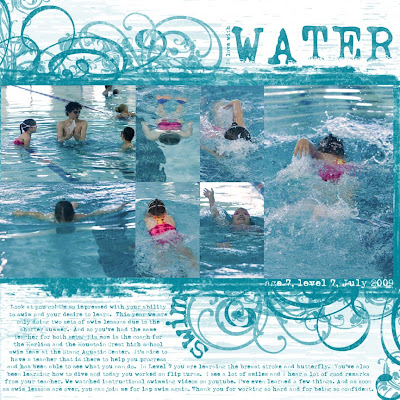

No comments:
Post a Comment